はじめに
Unity の ECS で Entity が破棄された際にクリーンアップを行いたいと思ったことはありますか?
ICleanupComponentData を使うと実現することができます!
- Entity が破棄された際に、その Entity から
ICleanupComponentData以外のコンポーネントが削除される - Entity が破棄されているかどうかを判別するために、
ICleanupComponentData以外の通常のタグコンポーネントなどを追加しておく - 通常通りにクリーンアップコンポーネントを利用する System では、タグコンポーネントがあることを条件に加える
- クリーンアップシステムでは、タグコンポーネントがないことを条件に加える
- クリーンアップシステムでは、必要であれば
OnDestroyでもクリーンアップを行う
実行環境
- Unity6000.0.23f1
- Unity.Entities 1.3.5
Unity や ECS などの説明はありません。
必要であれば、公式のマニュアルやその他記事などをご覧ください。
※ECS の記事やマニュアルはバージョンが古い情報も多いので、ご注意ください
流れ
CleanupSampleAuthoringでクリーンアップコンポーネントを追加するための印を追加AddCleanupComponentSampleSystemでクリーンアップコンポーネントを追加SampleDestroySystemで通常通りにコンポーネントを利用や破棄するCleanupSampleSystemで Entity をクリーンアップする
コンポーネントデータ追加
StillNoCleanupComponent
クリーンアップコンポーネントを持つ Entity が「まだクリーンアップする必要がない(Entity が破棄されていない)」かどうかを判別するために使います。
StillNoCleanupComponentが追加されている場合は、Entity が破棄されていないと判断できます。
StillNoCleanupComponentが追加されていない場合は、Entity が破棄されていると判断できます。
using Unity.Entities;
/// <summary>
/// クリーンアップが必要な状態かどうかを判別するためのコンポーネント
/// </summary>
/// <remarks>
/// この通常のコンポーネントを一緒に追加しておき、これがなくなっていたらEntityが破棄されたと判断する
/// </remarks>
public struct StillNoCleanupComponent : IComponentData
{
}
AddCleanupSampleComponent
このコンポーネントを使ってクリーンアップコンポーネントを Runtime で追加します。
Baker ではクリーンアップコンポーネントを追加することができないため、Runtime で追加するための印として使用します。
クリーンアップコンポーネント追加後は不要なので Remove します。
Make sure to add it to entities at runtime, because cleanup components cannot be baked.
(DeepL 翻訳:クリーンアップ・コンポーネントはベイクできないので、必ず実行時にエンティティに追加すること。)
using Unity.Entities;
/// <summary>
/// <see cref="CleanupSampleComponent"/> をRuntimeで付与するためのコンポーネント
/// </summary>
/// <remarks>
/// <see cref="ICleanupComponentData"/>を実装しているコンポーネントはBakerで付与できないのでこのコンポーネントを印として使う
/// </remarks>
public struct AddCleanupSampleComponent : IComponentData
{
}
CleanupSampleComponent
今回の目玉のクリーンアップコンポーネントです。
破棄していない間は通常通りに値を利用したり、変更したりします。
クリーンアップする際に必要なデータを持っておきます。
using Unity.Entities;
using UnityEngine;
/// <summary>
/// クリーンアップコンポーネント
/// </summary>
public struct CleanupSampleComponent : ICleanupComponentData
{
/// <summary>
/// クリーンアップに使用するデータや、その他必要なデータ
/// </summary>
[field: SerializeField]
public int SampleValue { get; set; }
}
クリーンアップコンポーネントを追加するための印を Baker で追加
CleanupSampleAuthoring
コンポーネントでも書きましたが、Baker ではクリーンアップコンポーネントを追加できないため、追加するためのマーク用コンポーネントだけ追加しておきます。
Make sure to add it to entities at runtime, because cleanup components cannot be baked.
(DeepL 翻訳:クリーンアップ・コンポーネントはベイクできないので、必ず実行時にエンティティに追加すること。)
using Unity.Entities;
using UnityEngine;
public class CleanupSampleAuthoring : MonoBehaviour
{
private class Baker : Baker<CleanupSampleAuthoring>
{
public override void Bake(CleanupSampleAuthoring authoring)
{
var entity = this.GetEntity(TransformUsageFlags.None);
// クリーンアップコンポーネントはBakerで追加できないので、
// 「Runtimeでクリーンアップコンポーネントを追加するための印のコンポーネント」を追加
this.AddComponent<AddCleanupSampleComponent>(entity);
}
}
}
クリーンアップコンポーネントを追加するシステム
AddCleanupComponentSampleSystem
ここでクリーンアップコンポーネントを追加します。
通常通りにコンポーネントデータを利用する場合はここで値を追加することもできます。
クリーンアップコンポーネントを追加するためのマーク用コンポーネントは、もう不要なので Remove します。
using Unity.Burst;
using Unity.Entities;
/// <summary>
/// クリーンアップコンポーネントを付与するシステム
/// </summary>
[RequireMatchingQueriesForUpdate]
partial struct AddCleanupComponentSampleSystem : ISystem
{
[BurstCompile]
public void OnUpdate(ref SystemState state)
{
var commandBufferSystem = SystemAPI.GetSingleton<BeginSimulationEntityCommandBufferSystem.Singleton>();
var ecb = commandBufferSystem.CreateCommandBuffer(state.WorldUnmanaged);
foreach (var (_, entity) in SystemAPI.Query<AddCleanupSampleComponent>().WithEntityAccess())
{
// クリーンアップコンポーネントの追加: お試しで数字を入れておく
ecb.AddComponent(entity, new CleanupSampleComponent() { SampleValue = 12345 });
// 一緒に通常のコンポーネントを追加しておく
// 通常のコンポーネントなので、Entity破棄時に消えるので、それを利用して破棄されているかを判別する
ecb.AddComponent<StillNoCleanupComponent>(entity);
// クリーンアップコンポーネントを追加するための印だっただけなのでRemove
ecb.RemoveComponent<AddCleanupSampleComponent>(entity);
}
}
}
コンポーネントを利用や破棄するシステム
SampleDestroySystem
この時点では、Entity は以下のようになっています。
▼ コンポーネントを追加し終えて処理中の Entity の Inspector
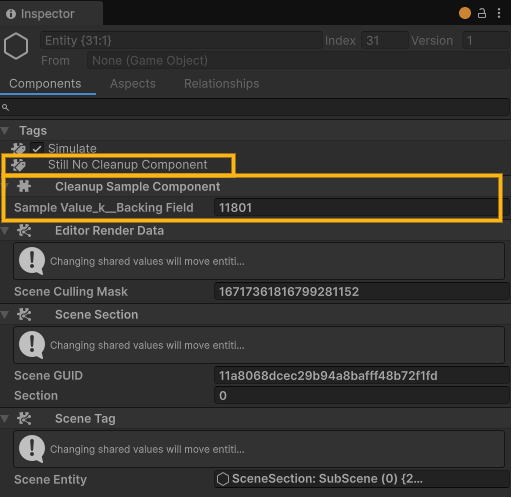
StillNoCleanupComponent があることを条件に加えることで、
クリーンアップコンポーネントを通常のコンポーネントとして扱うことができます。
using Unity.Entities;
using UnityEngine;
/// <summary>
/// お試しでEntityを破棄するシステム
/// </summary>
[RequireMatchingQueriesForUpdate]
partial struct SampleDestroySystem : ISystem
{
public void OnUpdate(ref SystemState state)
{
var commandBufferSystem = SystemAPI.GetSingleton<BeginSimulationEntityCommandBufferSystem.Singleton>();
var ecb = commandBufferSystem.CreateCommandBuffer(state.WorldUnmanaged);
// StillNoCleanupComponent もまだ一緒に追加されていれば、破棄された状態ではないと判断する
foreach (var (cleanup, _, entity) in SystemAPI.Query<RefRW<CleanupSampleComponent>, RefRO<StillNoCleanupComponent>>().WithEntityAccess())
{
// お試しの値が0以下になったらEntityを破棄
if (cleanup.ValueRO.SampleValue <= 0)
{
ecb.DestroyEntity(entity);
Debug.unityLogger.Log($"destroy {entity}");
}
else
{
// デクリメントしておく
--cleanup.ValueRW.SampleValue;
Debug.unityLogger.Log($"decrement {entity}, {cleanup.ValueRO.SampleValue}");
}
}
}
}
破棄されたクリーンアップコンポーネントをクリーンアップするシステム
CleanupSampleSystem
クリーンアップを行うシステムです。
StillNoCleanupComponent が存在しないことを条件に加えることで、
クリーンアップが必要な状態(Entity が破棄されている状態)であることを確認します。
using Unity.Entities;
using UnityEngine;
/// <summary>
/// クリーンアップシステム
/// </summary>
[RequireMatchingQueriesForUpdate]
partial struct CleanupSampleSystem : ISystem
{
public void OnUpdate(ref SystemState state)
{
// Runtimeで必要なクリーンアップ
var commandBufferSystem = SystemAPI.GetSingleton<BeginSimulationEntityCommandBufferSystem.Singleton>();
var ecb = commandBufferSystem.CreateCommandBuffer(state.WorldUnmanaged);
// CleanupSampleComponentがあって、StillNoCleanupComponentがないものは破棄されたEntityと判断し、クリーンアップする
foreach (var (cleanup, entity) in SystemAPI.Query<RefRO<CleanupSampleComponent>>().WithAbsent<StillNoCleanupComponent>().WithEntityAccess())
{
this.Cleanup(ref state, ref ecb, cleanup, entity);
}
}
public void OnDestroy(ref SystemState state)
{
// システム終了時にも必要であればクリーンアップ
var commandBufferSystem = SystemAPI.GetSingleton<BeginSimulationEntityCommandBufferSystem.Singleton>();
var ecb = commandBufferSystem.CreateCommandBuffer(state.WorldUnmanaged);
// 必要に応じて、システム破棄時はクリーンアップコンポーネントを「Entityが破棄されているか」に関係なくクリーンアップ
foreach (var (cleanup, entity) in SystemAPI.Query<RefRO<CleanupSampleComponent>>().WithEntityAccess())
{
this.Cleanup(ref state, ref ecb, cleanup, entity);
}
}
private void Cleanup(ref SystemState state, ref EntityCommandBuffer ecb, RefRO<CleanupSampleComponent> cleanup, Entity entity)
{
// クリーンアップを行う:今回はお試しでログを出すだけ
Debug.unityLogger.Log($"cleanup on destroy {cleanup.ValueRO.SampleValue}");
// クリーンアップコンポーネントをRemoveすることで、Entityが破棄される
ecb.RemoveComponent<CleanupSampleComponent>(entity);
}
}
つぶやき
CleanupEntityというタグがついているのでこれを使えるとStillNoCleanupComponentがいらないのになあ、と思いました。
internal なので残念ながら使用できません。
▼ Entity が破棄されクリーンアップコンポーネントだけが残っている状態
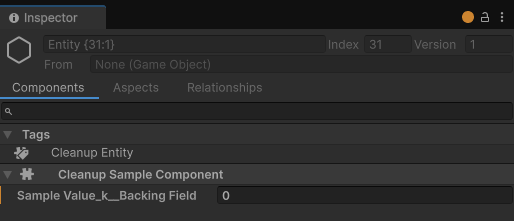
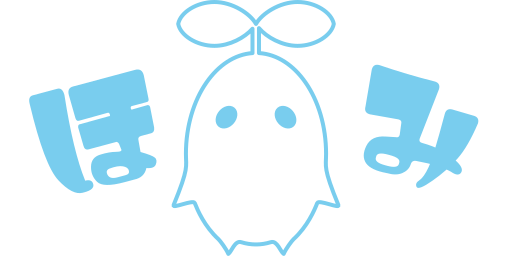



![[商品価格に関しましては、リンクが作成された時点と現時点で情報が変更されている場合がございます。] [商品価格に関しましては、リンクが作成された時点と現時点で情報が変更されている場合がございます。]](https://hbb.afl.rakuten.co.jp/hgb/3f29493b.00c6ffcd.3f29493c.96e9afaf/?me_id=1370872&item_id=10000635&pc=https%3A%2F%2Fthumbnail.image.rakuten.co.jp%2F%400_mall%2Ff016098-erimo%2Fcabinet%2Fer002%2Fer002-056-oya-01r.jpg%3F_ex%3D240x240&s=240x240&t=picttext)
